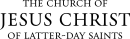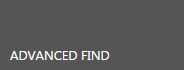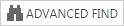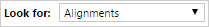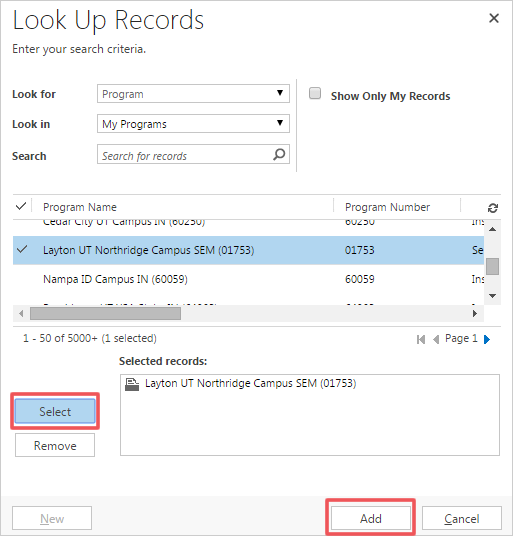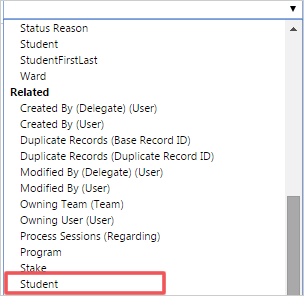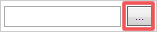Use Advanced Find to Create a Report (Multiple Programs)
Use Advanced Find to create your own reports or to find records for an email list. There is a slight difference in how you use Advanced Find depending on whether you are over one program or multiple programs. If you are over several programs, you will need to use the Alignment Method, as explained in this section. Note: Since it is possible for a student to be in more than one program over time, student records are aligned with programs.
In this example, we will create a list of incoming ninth-grade students in a program.
|
|
|
|
|
|
|
|
|
|
|
|
|
Note: If you want to view information for more than one program, select all of the desired programs before clicking Add. |
|
|
|
|
|
|
|
|
|
|
|
|
|
|
|
|
© 2015, 2016 by Intellectual Reserve, Inc. All rights reserved. English approval: 3/16. PD50036191